knowledge_engine. Whenever you produce a memo you can use AI and non AI content to produce documents. The memo is text editor where you can collaborate with an AI Agent that is trained on all the sources you have provided.
The Scratchpad
Eachknowledge_engine by default has two AI Workups - a memo called as a Scratchpad and a magic_table called the Default Magic Table. These cannot be deleted and exist inside each knowledge_engine .
The scatchpad is meant to be a temporary note taking tool or a sandbox for you to play around with. In case you want to save a note you can create a Memo
Blocks
The memo is composed of a series of blocks. You can add a new block by clicking on the (+) button or simply typing enter when you are on an existing block.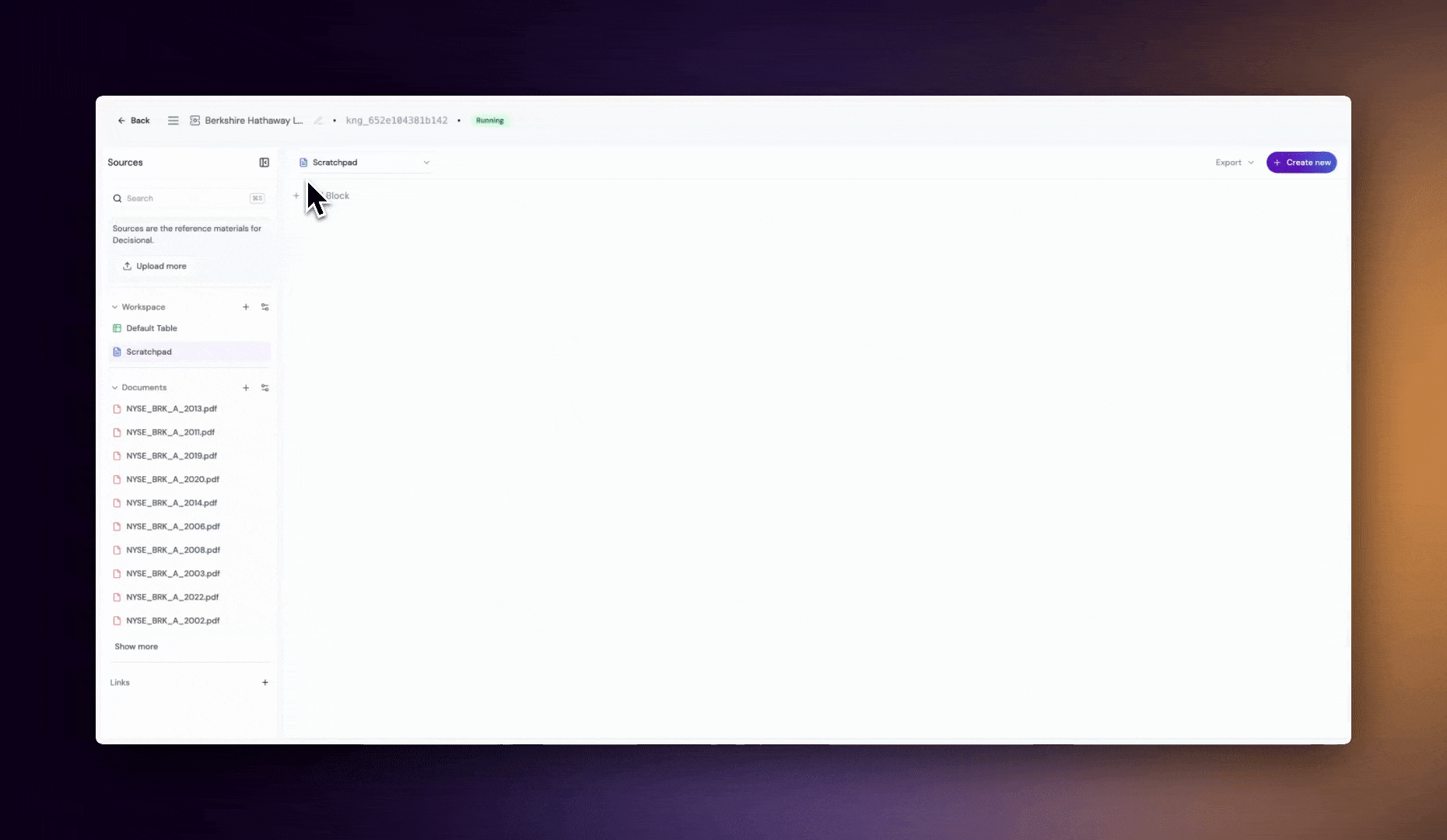
Using Commands and AI
When your cursor is on a new block, you can type/ to bring up a list of commands that are supported by Decisional to write edits into the Memo. Currently, typing / will bring up the AI prompt box. You can enter a question or ask AI to write an answer based on all the information available in the sources of the knowledge_engine
The Prompt Box
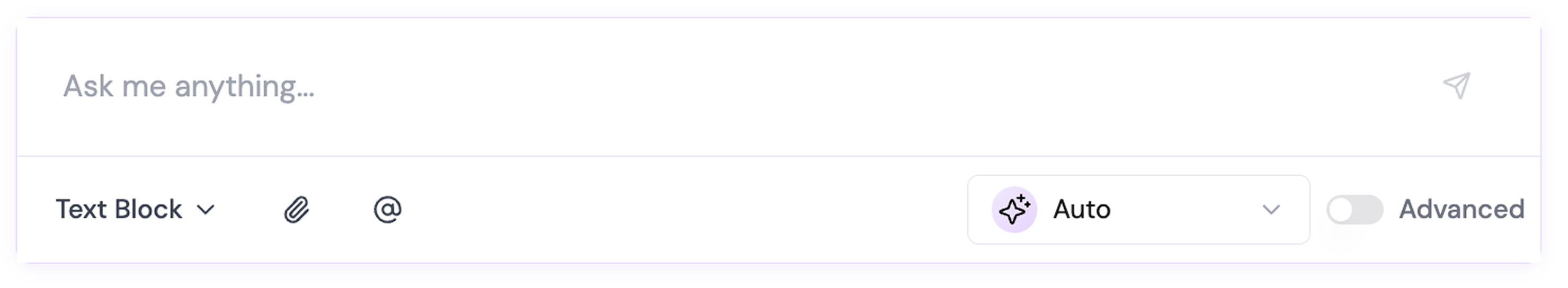
- Block Picker (drop down) - Allows you to control the kind of output you would require from AI.
- Attachments (upload) - Allows you at attach context that will be used in order to generate an answer.
- Tagging
@- Typing ”@” within the prompt box will allow you to choose specific files that you want to use while generating the output in order to focus the attention of AI - Model Picker (drop down) - Allows you to choose from a list of supported AI models that will be used to power the output. By default this is set to
Autoand Decisional will decide for you which model is best used to serve your answer. - **Advanced Reasoning **(toggle) - Enables deep reasoning so that the AI will take some time to think about the possible answers and come up with relevant summary.
Simple Query
Just click on thememo , start editing a block and type / to fetch AI commands. Enter your prompt to get content generated in your memo. You can also choose the model used to generate the answer to avoid switching between multiple models.
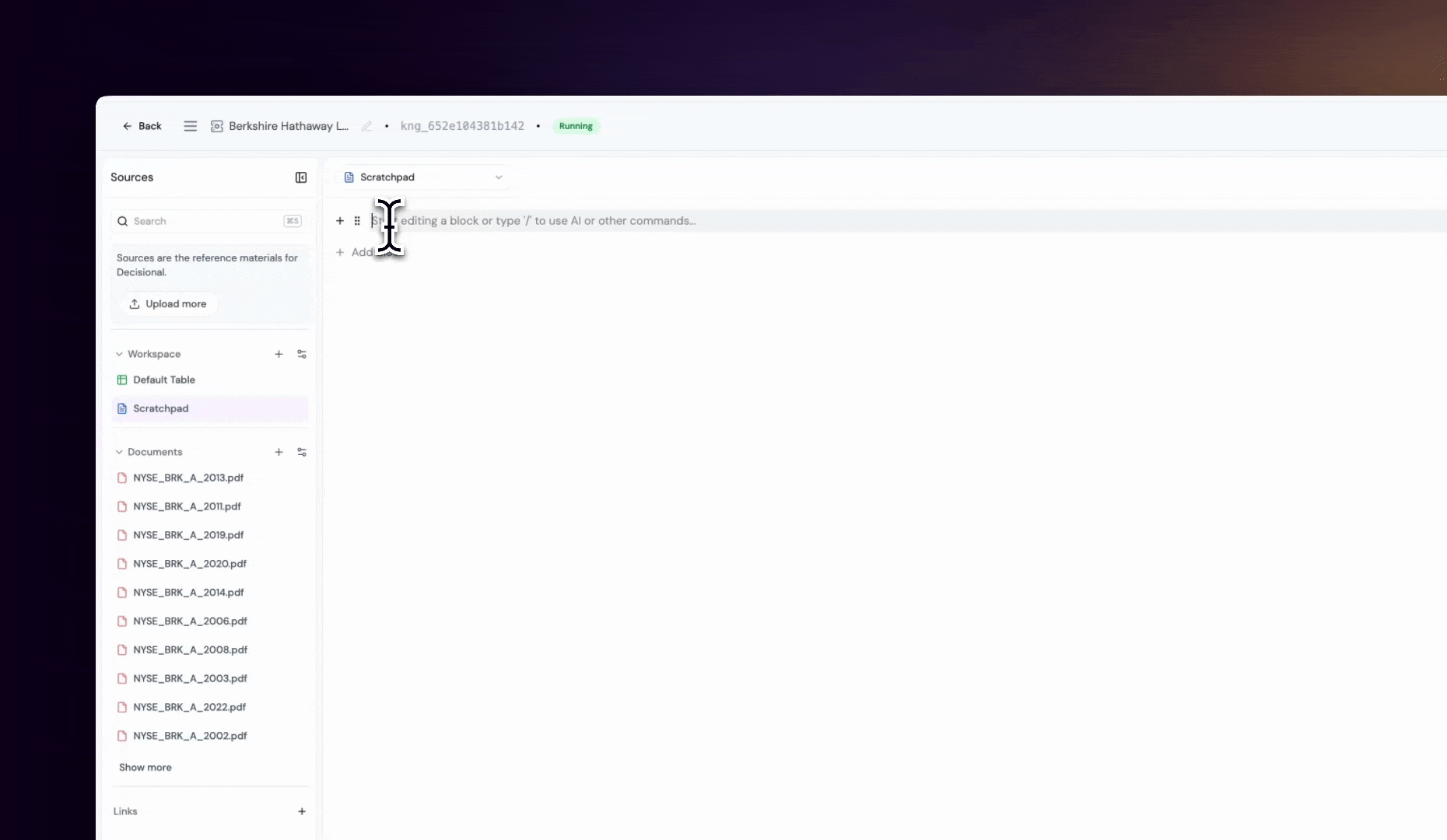
Advanced Query
When you want a more comprehensive answer enable theadvanced toggle that will give the AI more time to think and come up with a comprehensive answer using charts and figures.
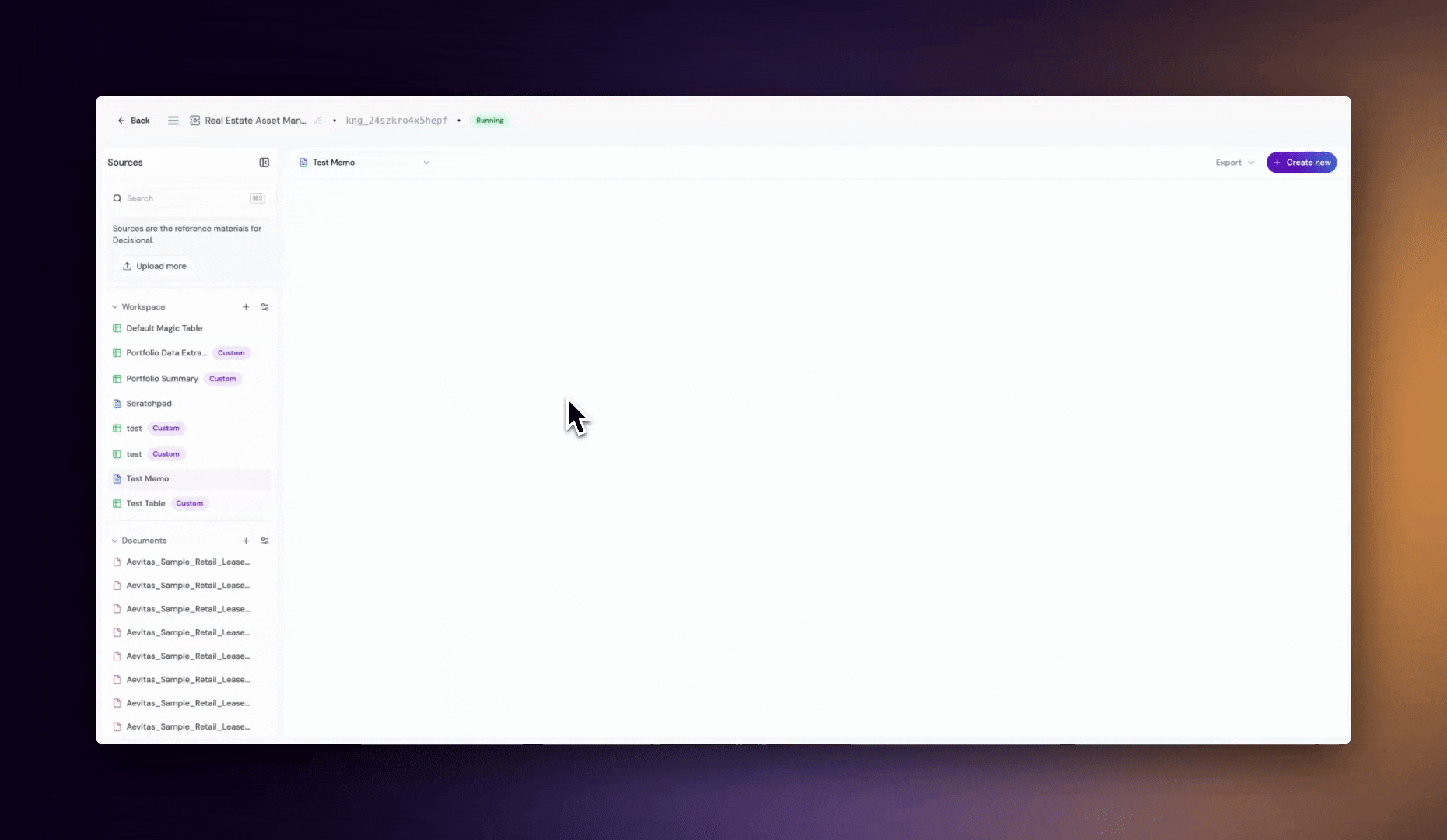
When you choose to enable the advanced toggle - the query is taken up by an AI Agent that plans and executes a research plan and task while dynamically understanding information and reasoning. When it performs reasoning and understanding of information it may chain a multiple combination of models from Anthropic, OpenAI, Google, etc in order to drive the best performance. As such it is not possible to pick the model that is being used for an advanced query and it is automatically done through the Agent.